*BOOM*
Aaaargh... you aimed for ⌘W but skimmed right past the W and briefly hammered the Q key. Result: browser session dead. Game over.
"Now if only there was a way to remap this key, just for my browser...", you think. Well, it turns out there is a way.
On Snow Leopard, go to System Preferences, open "Keyboard" and move to the "Keyboard Shortcuts" tab.
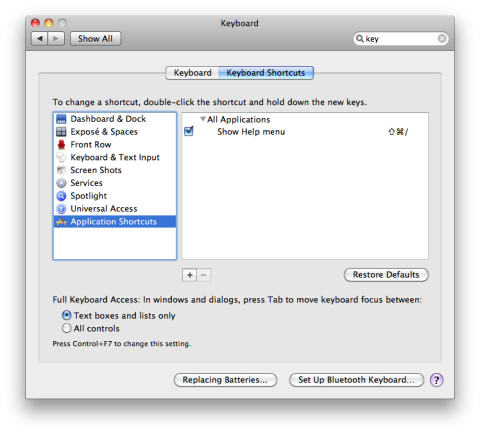
Go to "Application Shortcuts" and click on the small "+" button. Locate your browser's .app file in the Applications directory.
Hmmm.... what's this "Menu Title"?
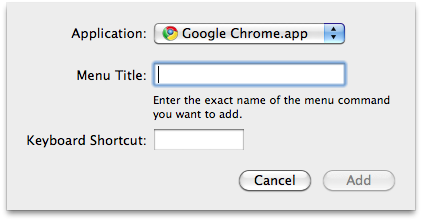
Open your browser and have a look at the menu. Look for ⌘Q.
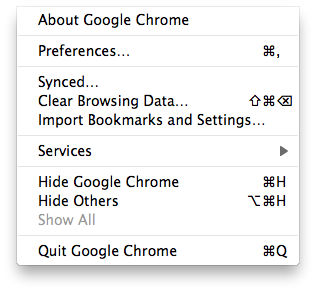
Right. Head back to the "Keyboard Shortcuts" window and enter "Quit Google Chrome" as the Menu Title. Next, choose a shortcut and click "Add". Result:
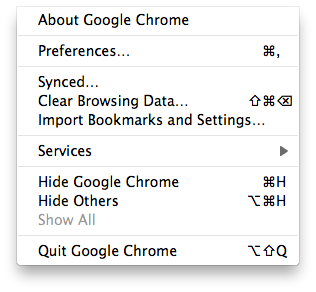
Now back to YouTube.